Windows 10 vs. Windows 11
Introduction:
Microsoft has played a significant role in the operating system sector, transforming how we use computers. Windows 10 has established itself as a trustworthy companion for millions of people worldwide thanks to its user-friendly design and adaptable capabilities. However, the titan of technology recently unveiled Windows 11, promising a fresh and enhanced experience.
This article will compare and contrast Windows 10 and Windows 11, highlighting the new features, cosmetic enhancements, and overall user experience.
1. Visual Components Redesign:
Windows 11 includes a significant aesthetic update that seeks to create a more modern and straightforward appearance. Because of the taskbar's tidy, uncluttered appearance and the Start menu's central location, users can easily concentrate on their work.
The redesigned Windows Store offers customers a variety of options with a curated collection of software that includes support for Android apps.
2. Increased Productivity and Multitasking:
With the advent of Snap Layouts and Snap Groups, Windows 11 offers a better multitasking experience. Snap Layouts give users the ability to quickly organise and arrange several windows, facilitating effective multitasking.
Snap Groups, in contrast, keep track of the programmes and files you have open concurrently, making it simple to pick up where you left off with your work. These features offer a smooth workflow, increasing productivity and save important time.
3. Xbox integration and gaming performance:
Windows 11 has a variety of fascinating features for gamers. By enhancing game data access, DirectStorage technology minimises load times, resulting in quicker, more engaging gameplay. Additionally, Xbox features are fully integrated into Windows 11 so that users may access their Xbox Live friends, achievements, and Game Pass library more easily.
Gaming images are now even better thanks to Auto HDR and Direct3D 12 Ultimate, which produce amazing graphics and realistic details.
4.System compatibility and requirements:
The system requirements between Windows 10 and Windows 11 are one obvious distinction. Windows 11 provides more stringent hardware requirements, such as the requirement for a 64-bit processor that is compatible, TPM version 2.0, and secure boot capabilities. While this guarantees a more effective and secure operating system, it also raises the possibility that some older devices won't be able to upgrade to Windows 11.
Microsoft has promised to continue providing support for Windows 10 through October 14, 2025, giving customers plenty of time to switch to a new version of the operating system or upgrade their existing ones.
5.Microsoft Teams integration:
Microsoft Teams is integrated straight into the taskbar in Windows 11, where remote work and virtual meetings are the new normal. Users may effortlessly communicate with coworkers, friends, and family members through video calls, chat, and file sharing thanks to this functionality.
Users can easily stay connected in the modern digital environment because to Teams' seamless integration into the operating system, which fosters cooperation and improves communication.
6.Widgets and custom feeds:
Widgets, a brand-new feature in Windows 11, offer users a customised flow of information including news, weather updates, calendar events, and more. These widgets are easily accessed by just swiping from the left side of the screen and can be tailored to fit individual preferences.
Widgets provide convenience and provide consumers with quick access to the information that matters to them the most.
7.Better Support for Touch and Pen:
Users who like using touch and pen input will benefit from the improvements made in Windows 11. The operating system adds new gestures that simplify application switching and navigation. With features like autocorrect and swipe typing, the enhanced touch keyboard also offers a more fluid typing experience.
Windows 11 provides smoother inking experiences for people who use stylus pens, enabling accurate note-taking, drawing, and creative work.
8. Emphasis on Accessibility:
Microsoft has always placed a high premium on accessibility, and Windows 11 upholds this dedication by adding additional accessibility features. The operating system delivers increased visual effects for people with colour vision problems, enhanced screen reader capabilities, and a better voice typing experience.
All users will be able to utilise Windows 11's features and functionalities thanks to these accessibility improvements, which make the operating system more inclusive and accessible to users of all abilities.
9. Security and privacy-enhancing features:
With Windows 11, security and privacy are prioritised, providing users with access to a more protected and secure computing environment. With TPM 2.0, secure boot features, and a more secure default configuration, the operating system is now better equipped to fend off modern assaults.
Windows 11 already comes with Microsoft Defender Antivirus, and there are additional security features including hardware-based isolation for Microsoft Edge. These security measures work as a unit to protect user information and deter crime.
10. Continuous Updates and Support:
One advantage of Windows 11 is that Microsoft is committed to offering regular updates and continued support. Smaller, quicker, and more effective updates are delivered in the background as part of a more streamlined operating system updating process. Users will always have access to the most recent features, bug fixes, and security upgrades by doing this.
Users can anticipate a future-proof operating system that changes to meet their changing needs thanks to Microsoft's commitment to frequently updating and improving Windows 11.
11. App Compatibility and Ecosystem:
When contrasting Windows 10 and Windows 11, app compatibility and ecosystem are important factors to take into account. There is a substantial selection of compatible software for Windows 10, including older programmes that might not be entirely optimised for Windows 11. Even while Windows 11 can run the majority of Windows 10 apps, some specialised or dated programmes can need compatibility tweaks or updates. The addition of Android app support in the Windows 11 Microsoft Store further broadens the app ecosystem by giving consumers access to a greater variety of applications.
Users may now enjoy their preferred mobile apps directly on their Windows 11 devices thanks to the integration of Android apps, which opens up new possibilities.
Microsoft has long respected user input and evolved its operating systems iteratively based on users' preferences and experiences. Millions of people provided invaluable input into the development of Windows 11 by using Windows 10 as a platform. Users may actively contribute to influencing the future of Windows by testing early releases, submitting bug reports, and suggesting enhancements thanks to the launch of the Windows Insider Programme.
Conclusion:
Windows 11, which builds on Windows 10's solid foundation, represents a significant advancement for Microsoft's operating systems. Thanks to its revamped interface, improved multitasking capabilities, better gaming performance, and integrated services like Microsoft Teams, Windows 11 provides a satisfying and effective user experience. Although some users may experience compatibility issues due to the additional system requirements, Microsoft's commitment to support Windows 10 through 2025 ensures a seamless transition. Whether users choose to stick with Windows 10 or embrace the new features in Windows 11, Microsoft's commitment to innovation ensures that everyone in the globe will have access to a compelling and effective operating system.
For more about tech visit this site:https://abouttechnology109.blogspot.com/






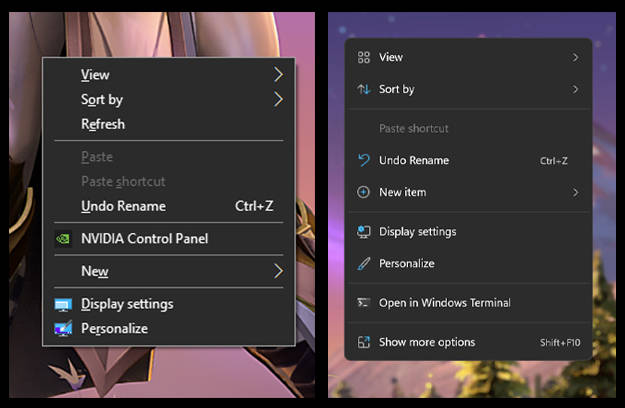

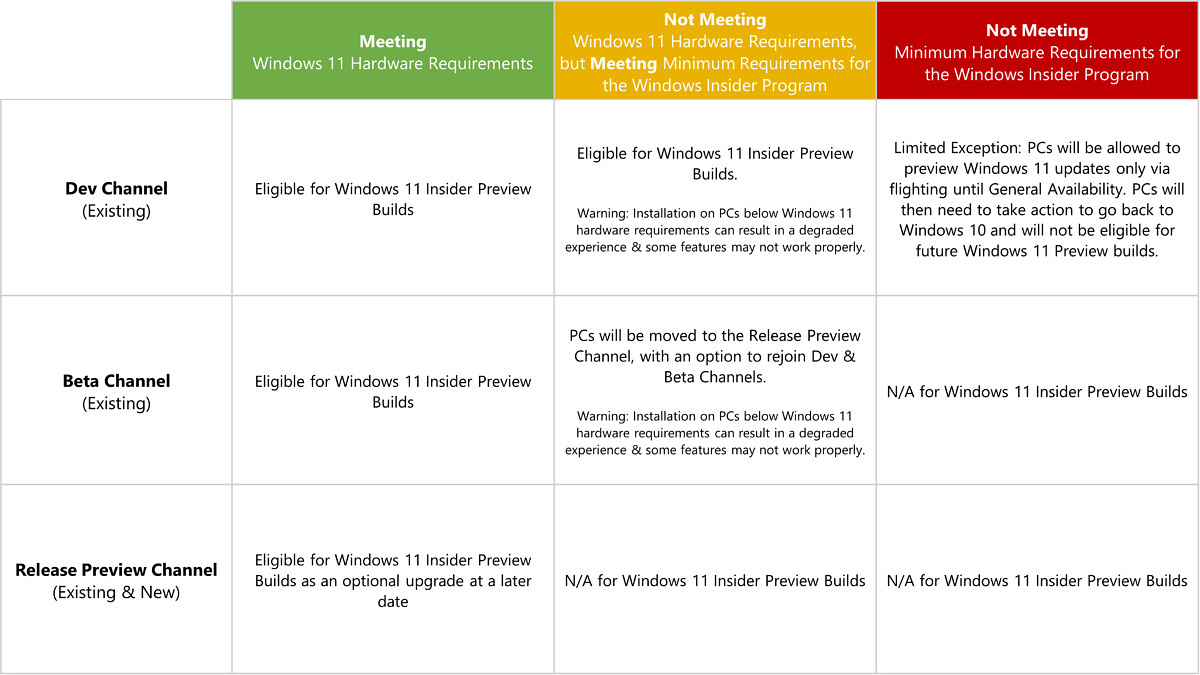

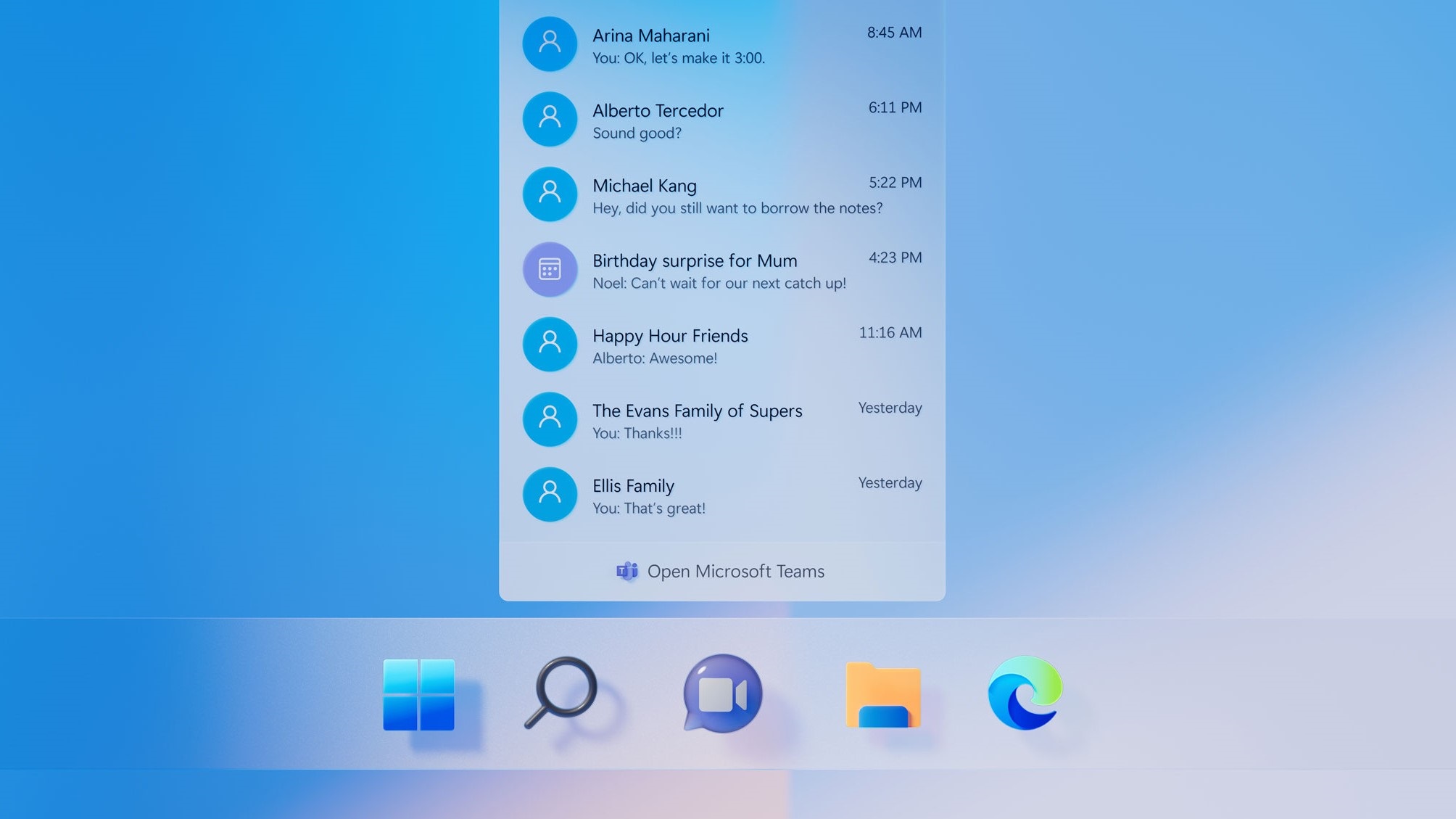


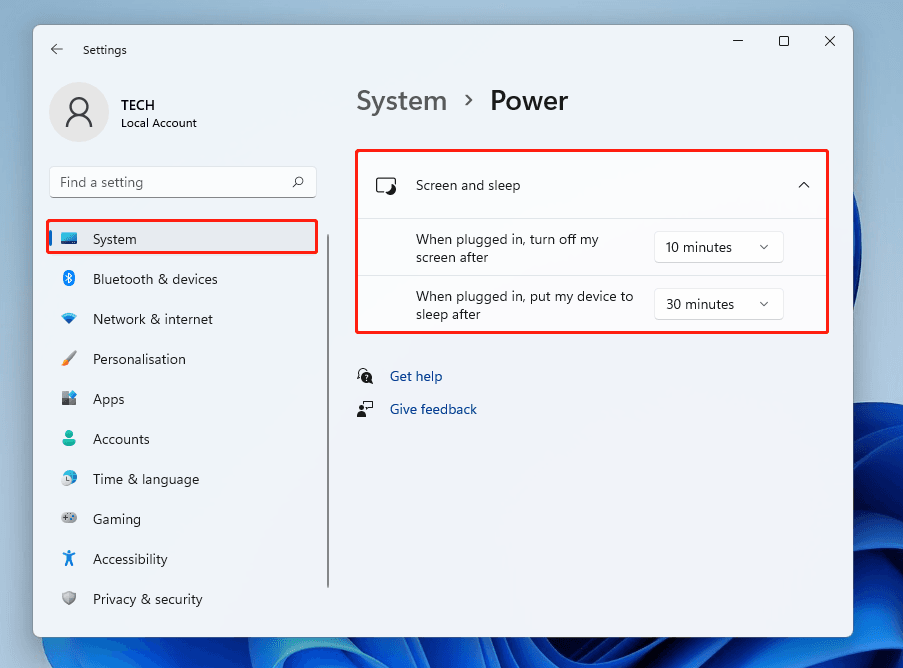
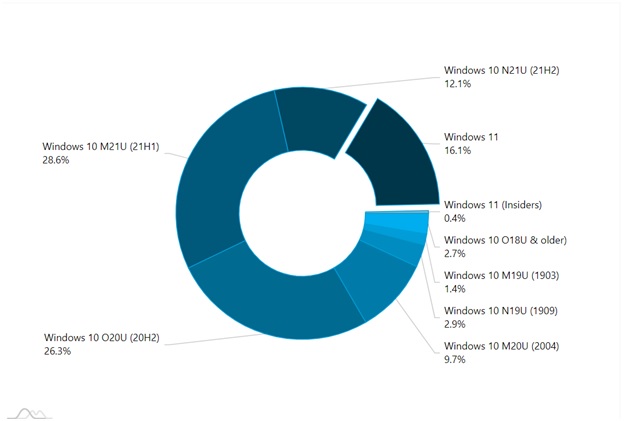


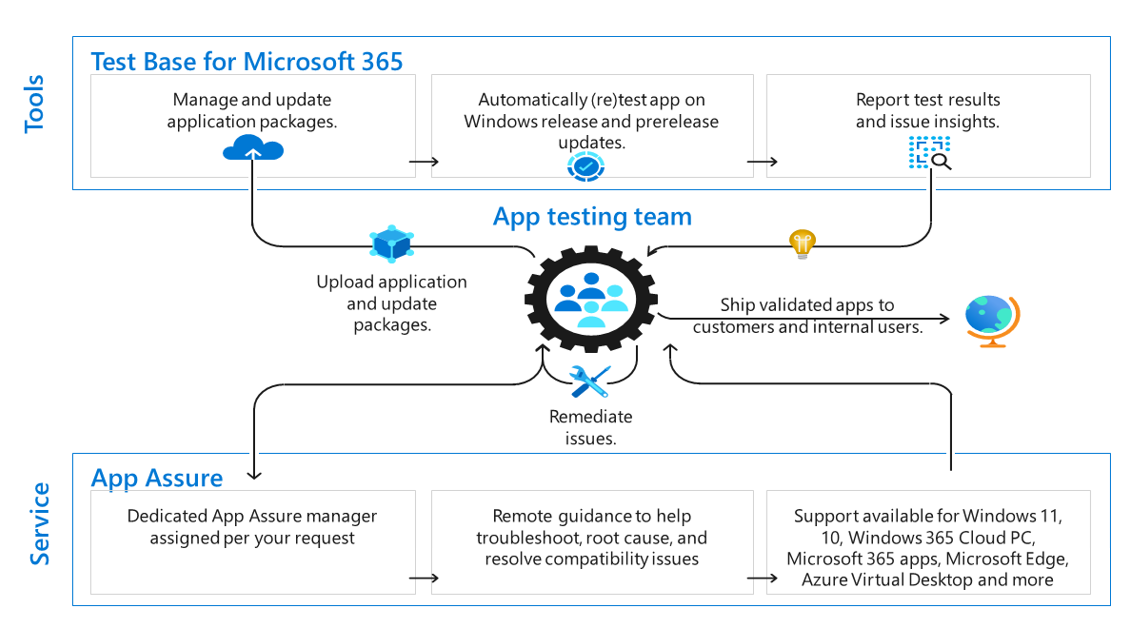
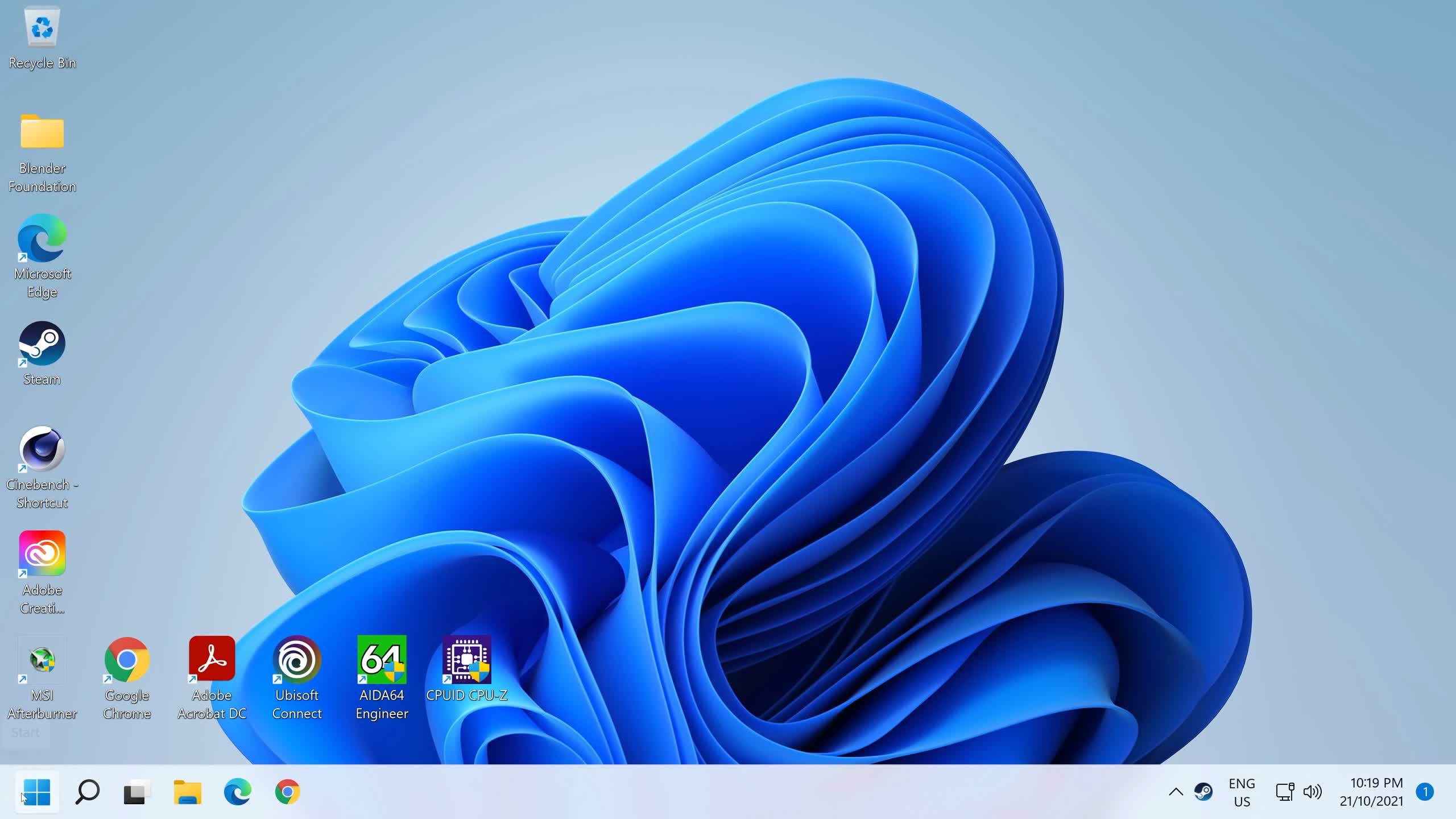




0 Comments